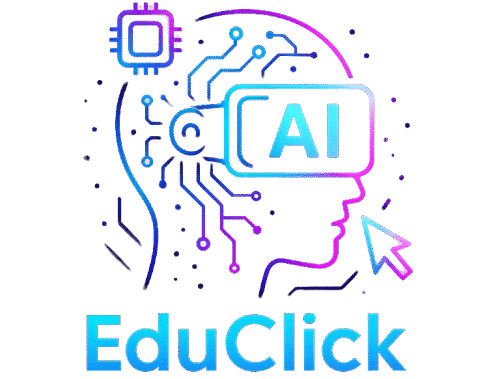Choosing the Right Online Course Platform: Moodle vs. Canvas vs. Blackboard
In the rapidly evolving realm of educational technology, selecting the perfect platform for online courses can feel overwhelming. You might find yourself caught between Moodle, Canvas, and Blackboard, each offering unique features and benefits. Perhaps, as an educator or institution, you’ve experienced the daunting task of transitioning from traditional classrooms to digital learning environments. The pressure to find a suitable platform that meets your needs and those of your students is immense. It’s a decision that doesn’t just impact the present but shapes the future of education, opening doors to endless learning possibilities.

Imagine standing at a crossroad where each path leads to a different educational experience. On one hand, there’s Moodle, renowned for its open-source flexibility. On the other, you have Canvas, celebrated for its user-friendly interface. And then, there’s Blackboard, with its comprehensive tools that cater to a wide array of educational requirements. The choice isn’t just a matter of functionality; it’s about finding a platform that resonates with your teaching philosophy and enhances the learning journey for your students.
Reflecting on my own experience, I recall the excitement and anxiety of embracing digital learning tools. The initial confusion gave way to an appreciation of the convenience and accessibility these platforms provided. The ability to reach students beyond geographical boundaries, to tailor the learning experience, and to engage students in innovative ways was nothing short of transformative. As you stand on the brink of making this pivotal choice, know that you are not alone; many have walked this path, seeking the same clarity and direction.
As you delve deeper into this article, you’ll find a detailed comparison of Moodle, Canvas, and Blackboard, designed to empower you with the knowledge needed to make an informed decision. This exploration aims to clear the fog, offering a clearer picture of what each platform can deliver. With this understanding, you’ll be better positioned to choose a platform that not only meets technical requirements but also aligns with your vision for educational excellence.
Moodle: The Customizable Open-Source Solution
Understanding Moodle’s Core Features
Moodle’s allure lies in its open-source nature, granting you the freedom to tailor every aspect to your institution’s unique requirements. Key features include:
- Extensive Plugin Library: Thousands of plugins offer additional functionality, from gamification to analytics.
- Flexible Course Management: Easily create, organize, and manage course content with various formats and structures.
- Community Support: A vibrant community of developers and educators contribute to ongoing improvements and updates.
Case Study: Moodle in Action
Consider a small university that adopted Moodle to enhance their digital learning offerings. They leveraged Moodle’s customizable interface to create a branded educational experience, integrating third-party tools seamlessly. The flexibility allowed instructors to innovate, using interactive elements to engage students more effectively.
Practical Applications of Moodle
Whether you’re a large institution or a small training provider, Moodle can be adapted to fit your needs. Practical applications include:
- Corporate Training: Companies use Moodle for employee onboarding and continuous professional development.
- Blended Learning: Incorporating Moodle in traditional classrooms to provide students with additional resources and support.
- Non-Profit Organizations: Utilizing Moodle to offer free educational resources to underserved communities.
Canvas: User-Friendly and Intuitive
Canvas’s Key Advantages
Canvas has garnered a reputation for its intuitive design, making it a favorite among educators and students alike. Highlights include:
- Ease of Use: A clean, intuitive interface that simplifies navigation and course management.
- Integration Capabilities: Seamlessly integrates with numerous third-party applications, enhancing the learning experience.
- Mobile Accessibility: Dedicated mobile apps ensure that students can learn anywhere, anytime.
Example: Canvas in the Classroom
A high school introduced Canvas to streamline their digital learning processes. Teachers noted vast improvements in student engagement, thanks to the platform’s interactive features. The transition was smooth, aided by Canvas’s comprehensive support resources and training modules.
Implementing Canvas for Success
Canvas can be effectively implemented across various educational settings. Here’s how:
- Higher Education: Universities use Canvas to support online degree programs, fostering collaborative learning environments.
- Remote Learning: Schools rely on Canvas to maintain instruction continuity during unforeseen disruptions, such as a pandemic.
- Professional Development: Organizations provide courses through Canvas to enhance employees’ skills and knowledge.
🎥 Vídeo complementar sobre o tópico
Blackboard: The Comprehensive Solution
Exploring Blackboard’s Features
Blackboard is synonymous with a robust, all-encompassing solution, offering features that cater to diverse educational needs. Notable attributes include:
- Advanced Analytics: Detailed insights into student performance, facilitating data-driven decision making.
- Customizable Learning Paths: Instructors can create personalized learning experiences based on student needs.
- Collaboration Tools: Tools for discussion, group projects, and peer reviews encourage student interaction.
Case Study: Blackboard Implementation
Imagine a large university that opted for Blackboard to support its extensive online curriculum. The platform’s comprehensive analytics enabled them to identify at-risk students and intervene early, boosting overall retention rates.
Blackboard’s Practical Applications
Blackboard is ideal for institutions seeking a robust, scalable solution. Applications include:
- Large Universities: Manage complex academic programs with ease, ensuring consistent student experiences.
- Government Training Programs: Utilize Blackboard to deliver standardized training across multiple locations.
- Healthcare Education: Support medical training programs with advanced simulation and assessment tools.
Comparative Analysis: Moodle vs. Canvas vs. Blackboard
Assessing User Experience
When it comes to user experience, Moodle offers flexibility, Canvas is known for its ease of use, and Blackboard provides comprehensive tools. Each platform meets specific needs:
- Moodle: Best for those who need customizable and flexible solutions.
- Canvas: Ideal for educators seeking a user-friendly interface.
- Blackboard: Suitable for institutions requiring extensive analytics and collaboration tools.
Feature Comparison
Features vary significantly between platforms, impacting their suitability for different educational contexts:
- Customization: Moodle excels in customization options, allowing tailored educational experiences.
- Integration: Canvas stands out with seamless integration capabilities.
- Analytics: Blackboard provides in-depth data analytics, ideal for large institutions.
Cost Considerations
Budget constraints play a crucial role in platform selection:
- Moodle: Open-source, potentially reducing costs but may require technical expertise.
- Canvas: Offers competitive pricing with robust support, balancing cost and usability.
- Blackboard: Premium pricing reflects its extensive features and enterprise-level capabilities.
Making the Right Choice for Your Needs
Identifying Your Priorities
Begin by assessing what matters most to you and your institution. Consider:
- Technical Support: Evaluate the level of support required for successful implementation and ongoing use.
- Scalability: Determine if the platform can grow with your institution’s needs.
- Customization vs. Simplicity: Balance the desire for customizable options with the need for an easy-to-use interface.
Consulting with Stakeholders
Engage with all stakeholders, including educators, IT staff, and students, to gather diverse perspectives. This collaborative approach ensures that the chosen platform aligns with everyone’s expectations and needs.
Trial and Feedback
Consider implementing trial periods to gather feedback from users. This practical insight can guide the final decision, ensuring the platform chosen truly enhances the educational experience.
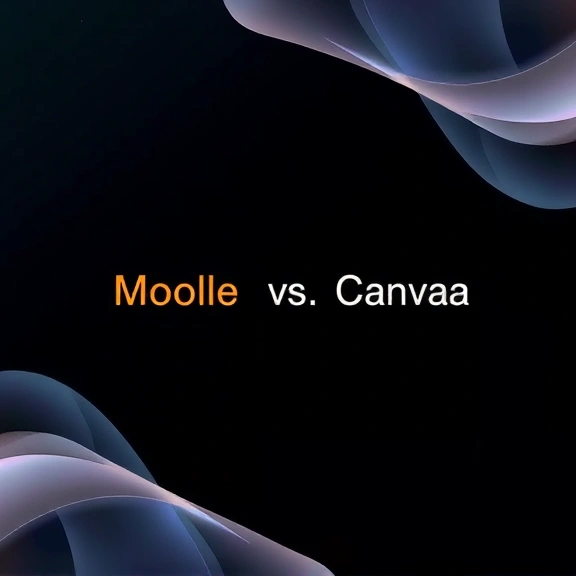
Frequently Asked Questions
What are the main differences between Moodle, Canvas, and Blackboard?
Moodle is an open-source platform known for its flexibility and customization. Canvas offers an intuitive, user-friendly interface and strong integration capabilities. Blackboard is recognized for its comprehensive tools and advanced analytics, making it suitable for large institutions with complex needs.
Which platform is the most cost-effective?
Moodle is often seen as the most cost-effective due to its open-source nature, which can reduce costs if you have the technical expertise to manage it. Canvas offers competitive pricing with strong support, while Blackboard’s premium pricing reflects its extensive features.
Can I integrate third-party applications with these platforms?
Yes, all three platforms support integration with third-party applications, though Canvas is particularly noted for its seamless integration capabilities, making it easy to enhance the learning experience with additional tools.
Is Blackboard suitable for small institutions?
While Blackboard is equipped with features that cater to large, complex educational environments, small institutions may also benefit from its robust capabilities. However, the cost and complexity might be a consideration for smaller setups.
What support options are available for Moodle, Canvas, and Blackboard?
Moodle relies heavily on community support and forums, while Canvas provides comprehensive training resources and support. Blackboard offers extensive customer support, including personalized assistance, reflecting its enterprise-level service.
How does the mobile experience compare across these platforms?
Canvas is known for its dedicated mobile apps that ensure students can access courses anywhere. Moodle also offers a mobile-friendly interface, while Blackboard provides robust mobile solutions that complement its desktop features.
Which platform is better for customization?
Moodle excels in customization due to its open-source framework, allowing institutions to tailor the platform extensively. Canvas and Blackboard also offer customization but within a more structured environment.
Can these platforms support blended learning environments?
Yes, all three platforms support blended learning environments. Moodle’s flexibility allows for diverse instructional designs, Canvas integrates well with face-to-face classroom activities, and Blackboard’s comprehensive tools facilitate various learning modalities.
Conclusion: Making Your Decision Count
Choosing between Moodle, Canvas, and Blackboard is not merely a decision of preference but a strategic choice that impacts educational outcomes. Each platform offers a unique blend of features and capabilities, designed to meet different needs and priorities. As you weigh your options, consider the specific demands of your educational environment, the resources available, and the long-term goals of your institution.
Your choice will shape the future of learning experiences, not only enhancing educational delivery but also empowering students and educators to thrive in a digital landscape. This is an opportunity to redefine education, to embrace technology as a partner in the learning journey, and to set a foundation for innovation and growth.
As you conclude this exploration, remember that the right platform is one that aligns with your vision, supports your objectives, and enriches the educational experience for everyone involved. Take action by reaching out to colleagues, exploring trial versions, and engaging stakeholders in meaningful discussions.
Your journey towards selecting the ideal online course platform is a testament to your commitment to educational excellence. May the insights and comparisons provided here guide you toward a decision that will have a lasting impact on your educational community.
Key Takeaways
- Moodle, Canvas, and Blackboard each offer distinct features catering to different educational needs.
- Moodle provides flexibility and customization, ideal for those with technical expertise.
- Canvas is celebrated for its user-friendly interface and integration capabilities.
- Blackboard offers comprehensive tools and analytics, suitable for large institutions.
- Consider your institution’s specific requirements, budget, and long-term goals when choosing a platform.
- Engage stakeholders and leverage trial periods to ensure the chosen platform meets your educational objectives.