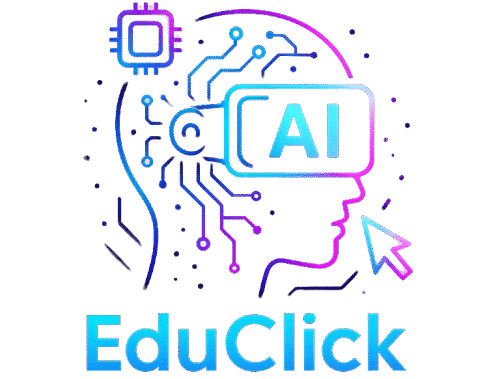The Ultimate Guide to LMS Features for Modern Classrooms
Imagine the feeling of stepping into a classroom that feels as dynamic and interactive as the virtual world you engage with on a daily basis. You see students not just sitting passively, but actively participating, collaborating, and creating. As an educator or administrator, you understand that the demands of today’s learners have evolved. The traditional methods of teaching are constantly being reshaped by educational technology, and at the heart of this transformation lies the Learning Management System (LMS).
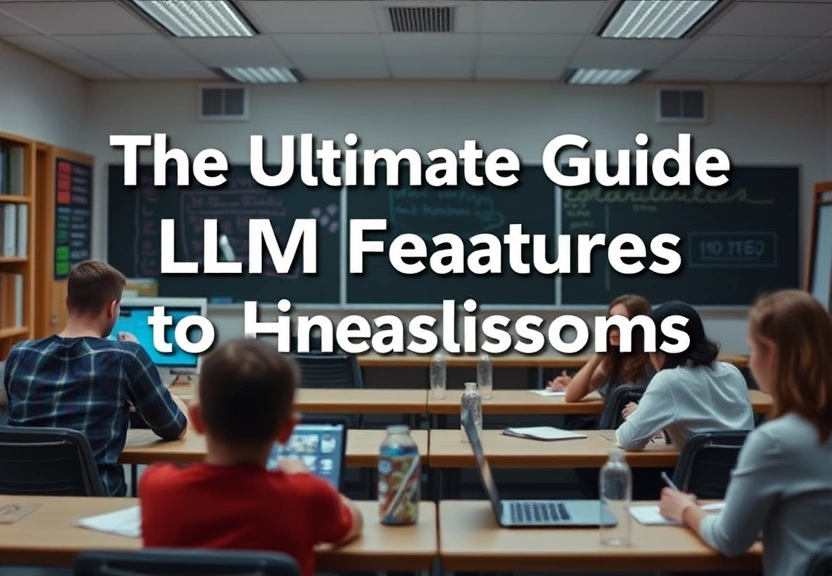
Consider the first time you encountered an LMS. Perhaps it was a bit like stepping into a bustling city without a map—exciting but overwhelming. You were eager to harness its potential to connect with your students in ways previously unimaginable. But navigating through its myriad features felt daunting. This guide is designed to be your compass, leading you through the essential LMS features that are crafting modern classrooms. Whether you’re a seasoned user seeking to deepen your understanding or a newcomer eager to explore potential, you’re in the right place.
Educational technology serves as a bridge, connecting educators with students and content in a seamless manner. As you explore these features, envision how they can transform not only your instructional strategies but also the overall learning experience. From fostering collaboration to personalizing learning pathways, the right LMS features can address specific challenges you face in your educational role. You’re not alone in this journey; together, let’s discover how these tools can elevate your classroom to meet the demands of the 21st century.
In this article, we’ll delve into the core LMS features crucial for modern classrooms. As we unfold each layer, think about the unique needs of your students and how these features can be tailored to enhance their learning outcomes. Let’s embark on this exploration, ensuring that the educational experiences you provide are as enriching and impactful as possible.
1. User-Friendly Interface and Accessibility
Intuitive Navigation
A user-friendly interface in an LMS is like having clear signposts in a city. It allows educators and students to navigate effortlessly and focus on learning. An intuitive interface minimizes the learning curve, ensuring that everyone can access resources without frustration.
- Simple, logical paths make it easy for users to find what they need.
- Customizable dashboards can help teachers and students access frequently used tools more quickly.
- Well-organized menus and toolbars reduce cognitive load.
Mobile Compatibility
In our mobile-first world, having an LMS that supports learning on the go is essential. This feature ensures that students and educators can access the platform anytime and anywhere, providing flexibility and meeting the demands of modern education.
- Mobile apps and responsive designs cater to students who prefer learning on tablets and smartphones.
- Notifications and alerts on mobile devices help keep students engaged and informed.
- Offline access options ensure learning continuity even without internet connectivity.
Accessibility Features
An LMS must be accessible to all students, including those with disabilities. Features such as screen readers, adjustable text sizes, and keyboard navigation options ensure inclusivity.
- Compliance with standards like WCAG (Web Content Accessibility Guidelines) is crucial.
- Alternative text for images and closed captioning for videos cater to diverse learners.
- Color contrast adjustments can aid students with visual impairments.
2. Personalized Learning Pathways
Customizable Learning Experiences
One-size-fits-all approaches are becoming obsolete. Personalized learning pathways allow educators to tailor instruction to meet individual student needs, fostering engagement and better outcomes.
- Adaptive learning technologies adjust content based on a student’s performance and pace.
- Learning analytics help educators identify areas for improvement and tailor resources accordingly.
- Student choice, such as selecting topics or projects, increases motivation and ownership.
Competency-Based Learning
Competency-based learning shifts the focus from seat time to mastery of subjects. This feature in an LMS allows students to progress upon demonstrating understanding and skills.
- Assessment tools within the LMS can map student progress against learning objectives.
- Mastery tracking helps students understand their knowledge gaps and areas of strength.
- Progress reports and dashboards provide real-time feedback to students and educators.
Flexible Scheduling and Pacing
Modern learners benefit from the ability to learn at their own pace. Flexible scheduling within an LMS accommodates diverse learning speeds and styles, providing freedom to accelerate or slow down as needed.
- Self-paced modules empower students to control their learning journeys.
- Automated reminders and deadlines help maintain accountability and structure.
- Educators can offer differentiated assignments to cater to varying student abilities.
🎥 Vídeo complementar sobre o tópico
3. Collaborative Tools and Social Learning
Discussion Forums and Chat
Discussion forums and chat functionalities enable students to interact, collaborate, and learn from peers. These tools support synchronous and asynchronous communication, fostering a sense of community.
- Threaded discussions allow students to explore topics in depth and share diverse perspectives.
- Live chat options facilitate real-time collaboration and problem-solving.
- Moderation tools ensure discussions remain respectful and on-topic.
Group Projects and Workspaces
Group projects are vital for developing teamwork skills. LMS platforms with collaborative workspaces allow students to brainstorm, co-create, and manage projects efficiently.
- Shared documents and cloud storage support collaborative efforts and file sharing.
- Task management features help teams organize their efforts and meet deadlines.
- Feedback and revision options promote continual improvement and learning.
Peer Assessment and Feedback
Peer assessment engages students in evaluating each other’s work, promoting critical thinking and self-reflection. LMS features that support peer review can enhance learning outcomes.
- Rubrics and structured feedback forms ensure consistency and fairness in evaluations.
- Anonymous feedback options encourage honest and constructive criticism.
- Reflection activities allow students to learn from peer feedback and refine their skills.
4. Multimedia Integration and Content Management
Rich Media Content
The integration of multimedia content within an LMS enhances engagement and understanding. Videos, podcasts, and interactive elements make learning dynamic and memorable.
- Interactive simulations and virtual labs offer hands-on learning experiences.
- Video lectures and tutorials cater to visual learners and offer varied modes of instruction.
- Audio content like podcasts can be accessed during commute times, maximizing learning time.
Content Repository and Libraries
A comprehensive content repository allows educators to organize, store, and share educational materials. Such libraries provide easy access to resources, enabling efficient course management.
- Version control helps maintain up-to-date documents and resources.
- Metadata and tagging facilitate quick searches and retrieval of materials.
- Integration with external content providers expands resource availability.
Interactive Assessments and Quizzes
Interactive assessments keep students engaged and provide immediate feedback. These tools are vital for gauging understanding and promoting continuous improvement.
- Gamified quizzes enhance motivation and learning through fun challenges.
- Immediate feedback helps students recognize errors and correct them promptly.
- Varied question types, such as multiple-choice and fill-in-the-blank, cater to different learning styles.
5. Analytics and Reporting
Learning Analytics
Learning analytics provide insights into student performance and engagement. These metrics help educators tailor their instruction to improve learning outcomes.
- Data dashboards present information in easy-to-understand formats, highlighting trends and patterns.
- Predictive analytics identify students at risk and allow for timely interventions.
- Customizable reports enable educators to track progress on specific learning objectives.
Attendance and Participation Tracking
Tracking attendance and participation is crucial for understanding student engagement. LMS features that automate these processes save time and offer valuable insights.
- Automated attendance logs provide an accurate record of student presence.
- Participation metrics highlight active learners and those who may need additional support.
- Integration with calendar systems ensures synchronization of schedules and events.
Performance Metrics and Dashboards
Performance metrics within an LMS help identify areas of strength and opportunities for improvement. Dashboards present this data in an accessible way, aiding decision-making processes.
- Visual representations, such as graphs and charts, simplify data interpretation.
- Comparative analytics allow educators to benchmark against institutional goals.
- Custom alerts notify educators of significant changes in student performance.
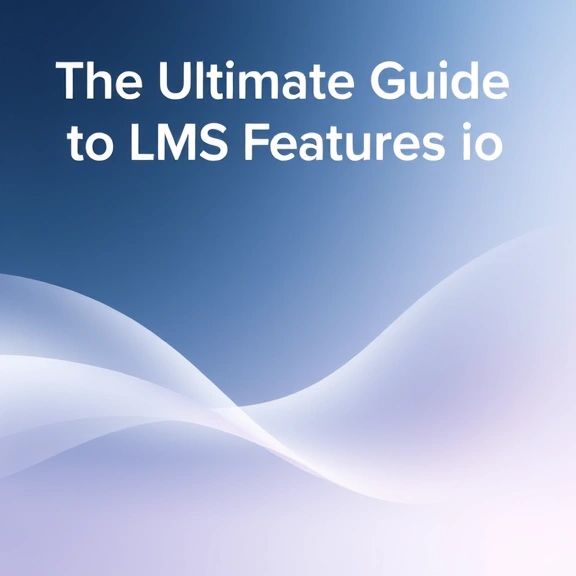
Frequently Asked Questions
What is a Learning Management System (LMS)?
A Learning Management System (LMS) is a software platform used by educational institutions to deliver, manage, and track online learning activities. It serves as a central hub for course materials, assignments, assessments, and collaboration tools, providing a seamless learning experience for students and educators alike.
How does an LMS benefit modern classrooms?
An LMS benefits modern classrooms by offering flexible, scalable solutions for delivering educational content. It supports diverse learning styles through multimedia integration, facilitates communication and collaboration, and offers tools for personalizing learning experiences. By streamlining administrative tasks, educators can focus more on teaching and student engagement.
What are some essential LMS features for educators?
Essential LMS features for educators include user-friendly interfaces, robust content management systems, analytics dashboards, and communication tools such as discussion forums and chat. These features empower educators to efficiently deliver content, assess learning, and engage with students, enhancing the overall educational experience.
How do LMS platforms support personalized learning?
LMS platforms support personalized learning by offering adaptive learning technologies, customizable learning pathways, and competency-based outcomes. These features allow educators to tailor instruction to individual student needs, pacing, and preferences, ensuring that each learner can achieve their full potential.
Can an LMS improve student collaboration?
Yes, an LMS can significantly improve student collaboration by providing tools such as discussion boards, group workspaces, and peer assessment capabilities. These features foster interaction, teamwork, and communication, essential skills for success in academic and professional settings.
How does an LMS handle assessments and grading?
An LMS handles assessments and grading by offering tools for creating quizzes, assignments, and exams with automated scoring. It provides analytical insights into student performance and allows educators to give timely feedback, ensuring a fair and efficient evaluation process.
What security measures are in place for LMS platforms?
LMS platforms implement security measures such as data encryption, user authentication, and access controls to protect sensitive information. Regular updates and compliance with industry standards ensure that the platform remains secure against potential threats and vulnerabilities.
Are LMS platforms suitable for all educational levels?
Yes, LMS platforms are versatile and can be adapted for all educational levels, from K-12 to higher education and professional training. The flexibility and scalability of LMS platforms allow institutions to tailor their features and functionalities to meet the specific needs of their learners.
Conclusion
As you reflect on the potential of Learning Management Systems, consider how these features can transform your educational practices. By incorporating LMS tools into your classroom, you’re not only enhancing the learning experience but also preparing students for a future where digital literacy is key. Embrace these technological advancements and explore how they can align with your educational goals.
Whether you’re looking to foster collaboration, personalize learning, or streamline administrative tasks, the right LMS features can support your vision. It’s time to take action: conduct a needs assessment, pilot different systems, and gather feedback from students and educators to find the best fit for your institution.
Your commitment to integrating educational technology effectively will not only benefit your students but also enrich your teaching practice. The possibilities with an LMS are vast, and by investing time and effort into understanding and utilizing its features, you can create a more engaging, inclusive, and modern classroom environment.
As we conclude this guide, we hope you feel inspired and equipped to embark on this journey of educational transformation. Remember, the goal is not only to adapt to change but to lead it. Be proactive in exploring the capabilities of Learning Management Systems and let them be the catalyst for innovation in your educational space.
Key Takeaways
- Learning Management Systems (LMS) are pivotal in modernizing classrooms through educational technology.
- User-friendly interfaces, mobile compatibility, and accessibility features are essential for inclusivity and ease of use.
- Personalized learning pathways, competency-based learning, and flexible scheduling enhance student engagement and success.
- Collaborative tools and multimedia integration foster interaction, creativity, and a dynamic learning environment.
- Analytics and reporting offer insights into student progress, enabling data-driven decision-making for improved educational outcomes.